Tracking an IP address might sound like something only tech experts do, but it’s simpler than you might think. Whether you’re dealing with suspicious emails, investigating social media accounts, or just curious about online activities, knowing how to track from IP addresses can be extremely useful.
Let’s discover clear and easy-to-follow methods for tracking IP addresses from various sources, including emails, social media platforms like Instagram, and online gaming services. You’ll also learn how to stay ethical, safe, and responsible throughout the tracking process.
Let’s dive in and get you tracking confidently!
Before Tracking IP Addresses: What You Need to Know
If you’re going to track an IP address, it’s helpful to first understand what an IP address actually is. An IP (Internet Protocol) address is essentially a unique digital label assigned to each device connected to the Internet. Think of it as an online postal address, pinpointing where information needs to go.
What Exactly is an IP Address?
Every smartphone, computer, or gaming console connected to the internet gets assigned an IP address. This numeric code, such as 192.168.1.1, enables networks to recognize and communicate with your device, ensuring that data travels accurately and efficiently.
Static vs. Dynamic IP: Key Differences Explained
IP addresses come in two main types: static and dynamic. A static IP address remains constant and is often used by businesses or servers to ensure a consistent online presence. Dynamic IPs, on the other hand, change frequently, typically assigned to home internet users by their providers each time they connect.
Knowing whether an IP is static or dynamic can impact how you track and interpret online activity.
How to Track an IP Address from Email
Have you ever received a suspicious or spam email and wondered where it came from? You’re not alone. The good news is that tracking the sender’s IP address from an email is surprisingly simple. Here’s how to do it clearly and easily.
Easy Steps to Find an IP Address in Emails
Step 1: Open the email you want to track and find the email headers. Most email services, such as Gmail or Outlook, allow you to view headers by clicking “Show Original” or “View Message Source.”
Step 2: Within these headers, search for a line labeled “Received:” followed by an IP address, typically shown in brackets. This IP address often represents the sender’s original location.
Step 3: Copy the IP address. You’ll use this for further tracking.
Best Tools for Email IP Tracking
With the sender’s IP in hand, you can now trace its origin:
- IP Lookup Tools: Websites like WhatIsMyIPAddress.com, IPLocation.net, or IPTrackerOnline.com let you input the IP address and instantly see its geographical location.
- Email Header Analyzers: Free online services such as MxToolbox help analyze headers, clearly showing IP addresses and detailed tracking information.
By following these simple steps, you’ll quickly and reliably pinpoint an email sender’s general location, helping you understand exactly where that suspicious email came from.
How to Track an IP Address from Instagram

Tracking an IP address directly from Instagram isn’t as simple as email tracking, because Instagram masks users’ IP addresses. However, you can still find someone’s IP if you use specific techniques or external tools carefully and responsibly.
Getting IP Details from Instagram Profiles
Instagram does not display IP addresses openly in profiles or posts. If you need to find someone’s IP through Instagram, your best option is typically to use external links. For example, you can create a clickable link (such as using Grabify IP Logger) and share it with the user through direct messages.
When they click your link, their IP address will be logged, and you can view it easily.
Trusted Third-Party Instagram IP Trackers
- Grabify IP Logger: A trusted and widely used tool. It generates tracking links that collect IP addresses of anyone who clicks them.
- IPLogger.org: Provides similar services, offering additional insights like location, browser, and device type.
Important:
Always use these methods ethically. Obtain IP addresses only for legitimate purposes, like cybersecurity or protecting yourself from suspicious activity. Misuse of IP tracking can have serious legal consequences.
How to Track From IP Address: Someone Online!
Tracking someone’s IP online requires specific methods since social media and messaging platforms usually keep IP addresses hidden. Here’s a clear, step-by-step guide on practical ways to reliably find someone’s IP address online:
Method 1: Using Link Tracking Tools (Most Effective)
Step 1: Create a Tracking Link
Visit a reliable IP logging service like Grabify IP Logger or IPLogger.org. Paste a legitimate URL (e.g., a popular website or video link) to generate a new tracking link.
Step 2: Share the Link
Send the tracking link directly to the person whose IP you’re trying to identify. You can send it via a direct message on Instagram, Facebook Messenger, or another chat service.
Step 3: Wait for Clicks
Once they click on your link, their IP address is automatically recorded by the tracking service.
Step 4: Check IP Information
Return to the tracking tool’s dashboard. You’ll now see detailed IP information, including approximate geographic location and device details.
Method 2: Through Your Own Website or Blog
Step 1: Set up Analytics
Integrate analytics tools like Google Analytics, Statcounter, or Clicky on your personal website or blog.
Step 2: Share Website Link
Encourage the user to visit your website or blog by sharing a specific article or page.
Step 3: Monitor Analytics
Check your analytics dashboard after they visit. You’ll find their IP address, location, browser, and device details clearly recorded.
Method 3: Using Email Communication
Step 1: Get the User to Email You
Ask the user to send you an email or reply to your email.
Step 2: View Email Headers
Open the received email. Click on “Show Original” or “View Message Source” to display full email headers.
Step 3: Find the IP Address
Locate the “Received” section in the headers. The sender’s IP is clearly listed here.
Step 4: Verify Location
Copy this IP address into an IP lookup tool (like WhatIsMyIPAddress.com) to determine their approximate geographic location.
Ethical Guidelines to Always Remember:
- Always Respect Privacy:
Don’t deceive or trick anyone into clicking on suspicious links. Clearly state your reasons when requested. - Legal Compliance:
Ensure your IP tracking is compliant with local laws and privacy regulations. - Use Information Responsibly:
IP addresses should be used only for legitimate purposes like safety, security, or authorized investigations. Never misuse this information to harass or harm others.
By following these detailed methods carefully, you can reliably and ethically find someone’s IP address online.
Also Read: Which is the Best Programming Language to Learn
How to Track From IP Address to an Exact Location
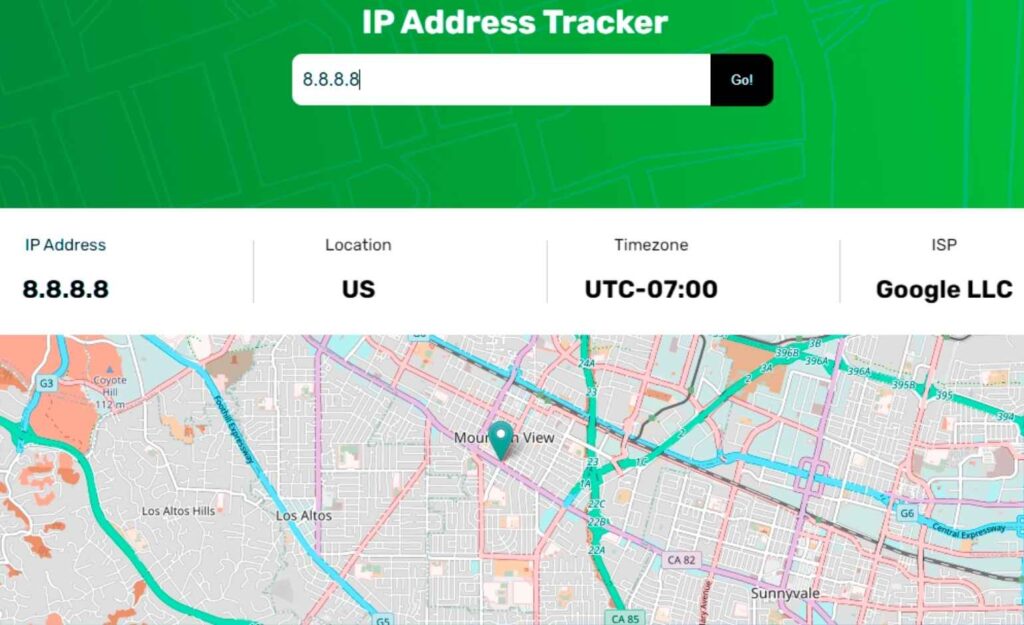
Once you have someone’s IP address, the next logical step is identifying their geographic location. While IP tracking won’t pinpoint someone’s exact physical address (like a home or apartment number), it does typically provide accurate city-level or regional information. Here’s how to achieve the best possible accuracy.
Geo-location Services for Precise Tracking
IP geo-location services analyze IP addresses and offer location data such as country, state, city, postal code, time zone, and sometimes even the user’s internet service provider (ISP). These tools compile databases of IP addresses and match them with geographic information to provide reliable location insights.
Popular Geo-location Tools and Their Features
Here are three reliable and easy-to-use geo-location tools to track IP addresses effectively:
- IPinfo.io
- Provides detailed IP location info (city, country, postal code).
- Includes ISP and hosting company details.
- Offers free and paid tiers, with a robust API for developers.
- IP-API.com
- Delivers accurate IP-based location data with latitude and longitude coordinates.
- Provides real-time lookup and supports JSON, XML, and CSV formats.
- Includes free service with generous usage limits.
- WhatIsMyIPAddress.com
- Easy-to-use lookup tool providing detailed maps and location info.
- Features IP blacklisting and security checks.
- Completely free and widely trusted for everyday use.
How to Use a Geo-location Service (Step-by-Step):
Step 1: Select a Geo-location Service
Visit one of the recommended geo-location tools above (e.g., IPinfo.io).
Step 2: Enter the IP Address
Paste the IP address you’ve gathered into the provided search bar or input field.
Step 3: Get Detailed Results
View detailed results including location, ISP details, and coordinates. Some platforms also provide a visual map indicating the approximate area of the IP address.
Using geo-location tools responsibly ensures that your IP-tracking activities remain ethical, accurate, and valuable.
Important Note:
Always remember that exact home addresses cannot be reliably obtained through IP tracking alone. The accuracy of geo-location can vary, typically pinpointing city-level locations rather than exact street addresses.
How VPNs Affect IP Address Tracking

Virtual Private Networks (VPNs) have become widely popular as online privacy tools. They hide or “mask” the user’s original IP address, making tracking significantly more challenging. Understanding how VPNs work and their impact on IP tracking helps you better handle these situations.
Role of VPNs in IP Masking
When someone uses a VPN, their internet traffic is routed through a remote VPN server, effectively replacing their actual IP address with a temporary one. This new IP could belong to a different country or region entirely. As a result, tracking this user leads you to the VPN server’s IP location, not the user’s actual location.
Overcoming Challenges When Tracking VPN Users
VPNs undoubtedly complicate IP tracking, but there are still a few things you can do to handle these challenges:
- Check IP Address Blacklists:
Some IP addresses from popular VPN services may be publicly listed. Using online databases like IPQualityScore or IPHub, you can quickly check if an IP belongs to a known VPN service. - Monitor Patterns and Usage:
Repeated IP addresses, especially from known VPN providers, can indicate consistent VPN use. Identifying such patterns can help you determine if a person is regularly using VPNs. - Combine Methods for Better Results:
Using additional methods (like link-tracking or cross-referencing login times) alongside IP tracking provides extra context and can help you identify the user’s true location or behavior patterns.
Realistic Expectations About VPNs and IP Tracking
It’s essential to set clear expectations: tracking a user’s exact location behind a VPN is nearly impossible through IP addresses alone. While these methods can identify VPN use, precise location information remains hidden for privacy and security reasons.
By understanding how VPNs impact tracking, you can set realistic expectations and effectively handle tracking scenarios involving privacy-conscious users.
Also Read: What Is 5G and How Will It Change the World?
Dealing with IP Address Spoofing Effectively
IP address spoofing is when someone disguises their actual IP address to appear as if they’re using a different one. Attackers use spoofing to bypass restrictions, hide malicious activities, or disrupt services. Knowing how to recognize and mitigate IP spoofing keeps your IP tracking accurate and reliable.
What is IP Spoofing? Key Techniques Explained
IP spoofing typically involves manipulating network packets to show false sender information. Attackers change the packet header details so that the receiving system believes the data originates from a trusted source or an entirely different location.
Common reasons for IP spoofing include:
- Hiding identity during cyber attacks.
- Bypassing IP-based security restrictions.
- Conducting denial-of-service (DoS) attacks anonymously.
How to Protect Yourself Against IP Spoofing
Here’s how you can effectively identify and reduce the impact of IP spoofing:
1. Implement Packet Filtering: Configure firewalls and routers to reject incoming packets claiming to originate from known suspicious or internal IP addresses.
2. Deploy Authentication Protocols: Use protocols that authenticate IP addresses and sources, such as IPsec (Internet Protocol Security), making it difficult to spoof addresses.
3. Monitor Network Traffic Regularly: Tools like Wireshark or GlassWire help identify abnormal traffic patterns or unusual IP address activity, indicating possible spoofing attempts.
4. Maintain Updated Security Measures: Keep your firewall rules, router firmware, and security software up to date. Regular updates patch vulnerabilities that attackers could exploit.
Realistic Expectations:
Preventing IP spoofing completely can be challenging, especially when tracking users externally. However, combining multiple security practices significantly reduces the likelihood of being deceived by spoofed IP addresses.
Staying informed and proactive helps you effectively handle IP spoofing, keeping your tracking reliable and trustworthy.
Expert Tips for Accurate and Ethical IP Tracking
Successfully tracking IP addresses requires a careful approach that blends accuracy, reliability, and ethics. Here are clear, expert-backed recommendations to guide you in responsible IP tracking.
Best Practices for Effective and Safe Tracking
1. Verify IP Information Using Multiple Sources
Always cross-check IP data with multiple trusted lookup tools (such as IPinfo.io, IP-API, or WhatIsMyIPAddress). This ensures accuracy and helps avoid potential errors.
2. Stay Within Legal Boundaries
Make sure you’re aware of the laws governing IP tracking in your jurisdiction. Never collect or share IP addresses in a way that violates privacy or data protection regulations.
3. Document Your Tracking Activity
Maintain clear records of your IP tracking processes. If questions about your practices arise, thorough documentation can clarify your legitimate intentions and protect you from misunderstandings.
4. Use Secure, Trusted Tools
Only use well-known, verified tracking tools and services. Avoid shady websites or apps that promise unrealistic results, as they might compromise your security or deliver inaccurate data.
Avoiding Legal Issues in IP Tracking
To prevent potential legal problems, always follow these ethical guidelines:
- Transparency: Clearly explain your reasons for tracking IP addresses when asked, and ensure consent whenever possible.
- Respect Privacy: Avoid tracking IPs for malicious intent or personal curiosity. Use IP information strictly for cybersecurity, safety, or authorized investigations.
- Responsible Disclosure: Don’t publicly expose IP addresses linked to individuals. Always handle sensitive IP-related information privately and responsibly.
Adhering to these expert guidelines ensures you conduct IP tracking accurately, ethically, and safely.
Ready to Track from an IP Address the Ethical Way?
Now that you clearly understand how to track from IP address, you’re fully equipped to handle various situations—whether it’s identifying email senders, tracking suspicious social media interactions, or securing your online gaming experience.
Always remember to use this knowledge responsibly, ethically, and legally. Prioritize privacy and transparency, and ensure you use only trusted tracking tools.
Tracking IP addresses isn’t just about curiosity; it’s about staying safe and informed online. You’re now ready to put your new skills into action confidently. Start tracking safely today!








