Have you ever had a brilliant idea and thought, “How do you make an app?” You’re not alone, millions of people dream about creating their own apps, whether to solve a practical problem, generate passive income, or explore their creativity. But turning that dream into reality requires careful planning, practical guidance, and a clear roadmap.
In this practical guide, we’ll walk you step-by-step through how to make an app, from the initial idea and development process to launching it successfully. Whether you’re a beginner or someone with some technical know-how, this guide will equip you with everything you need to build and launch your own app confidently.
Step-by-Step Guide: How Do You Make an App
Creating an app might feel overwhelming at first, but breaking down the process step-by-step simplifies it dramatically. Let’s explore the essential steps involved in making your app a reality.
1. Define Your App Idea
Every successful app begins with clarity. Define precisely what problem your app solves or what unique value it offers. Clearly outline your app’s purpose, target audience, and key features.
2. Conduct Market Research
Look into existing apps that tackle similar problems. Understand their strengths and weaknesses, and figure out how your app can fill gaps or offer improvements.
3. Sketch Out Your App’s Features
Create rough sketches or wireframes showing how users will navigate through your app. This helps you visualize the user journey and simplify the development process.
4. Choose the Right Development Approach
Decide whether you’ll build the app yourself using DIY tools, hire professional developers, or use a hybrid approach combining both methods.
5. Create a Prototype
Develop a working prototype or basic version of your app to test its core functionality and receive feedback from potential users.
6. Start Development
At this stage, coding and actual development begin. Choose suitable programming languages and tools based on your platform (iOS, Android, or cross-platform).
Realistic Timeline: How Long Does It Take?
One common question around app creation is, “How long does it actually take?” The timeline varies based on complexity, but here’s a general guideline:
| App Complexity | Average Development Timeline |
|---|---|
| Simple Apps | 2–4 months |
| Medium-Complexity Apps | 4–6 months |
| Complex or Custom Apps | 6 months to 1+ year |
Common Mistakes When Creating an App (and Solutions)
Many beginners face hurdles in app development, but knowing common pitfalls can save you time and money. Here’s how to sidestep the top mistakes:
- Ignoring User Feedback: Always test your app with real users and adjust based on their insights.
- Overloading Features: Stick to essential features in your first version. Additional functionalities may be introduced in future updates.
- Skipping Market Research: Don’t Assume What Users Want. Validate your idea through proper market research before investing too deeply.
By avoiding these mistakes, you’re already several steps ahead of most first-time app creators.
How Much Does It Cost to Make an App?
A frequent question when exploring how to make an app is about the cost involved. App development costs vary greatly depending on factors such as complexity, platform choice, design requirements, and the development team’s rates. Let’s simplify it so you can budget smartly.
Generally, app costs can fall into these ranges:
- Simple apps: $5,000 to $20,000
- Moderately complex apps: $20,000 to $50,000
- Highly complex apps: $50,000 to $200,000+
It’s essential to clearly outline your app requirements to avoid unexpected expenses down the road.
Budgeting Tips and Funding Options
To help manage costs effectively, follow these practical budgeting tips:
- Prioritize Essential Features First: Launch your app with core features and plan future enhancements gradually.
- Set Clear Budget Limits: Define a realistic budget and include a buffer for unforeseen expenses.
- Choose the Right Development Team: Balance cost with quality, affordable doesn’t always mean best, but expensive doesn’t always mean better.
If your budget is tight, consider these funding options:
- Crowdfunding: Platforms like Kickstarter or Indiegogo can validate your app idea and raise initial funds.
- Grants and Competitions: Many tech competitions and grants support promising app ideas.
- Angel Investors and Venture Capital: If your app shows high commercial potential, pitching to investors might be achievable.
Proper budgeting and exploring funding avenues early ensures your journey to creating an app is financially sustainable.
Choosing the Right Platform to Build Your App
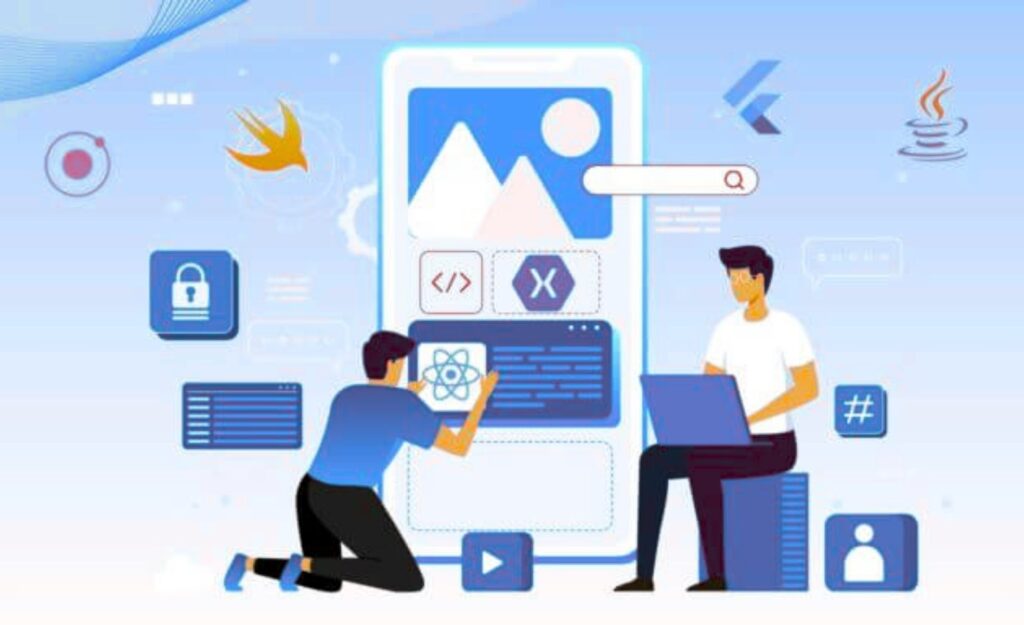
When considering how to make an app, one crucial decision is choosing the right platform. Should you develop your app for iOS, Android, or both? Each option has unique strengths and challenges, so selecting wisely can greatly influence your app’s success.
Here’s a quick guide:
- iOS Apps: Ideal for targeting audiences primarily in the U.S. or Europe, offering premium user experiences and typically higher revenue opportunities.
- Android Apps: Best for broader global reach, especially in emerging markets, thanks to Android’s widespread usage.
- Cross-Platform Apps: A cost-effective choice allowing one app to run on both iOS and Android, saving development time and money.
Evaluate your target audience, budget, and long-term business goals to make the right choice.
Best App Development Tools Compared
Selecting the right tools accelerates your development and ensures a smoother build. Here’s a quick comparison:
| Tool | Best For | Ease of Use |
|---|---|---|
| Flutter | Cross-platform apps, quick prototyping | Beginner-Friendly |
| React Native | Cross-platform, performance-focused | Intermediate |
| Swift (Xcode) | High-quality iOS apps | Intermediate |
| Android Studio | Native Android apps, flexibility | Intermediate |
| Appy Pie (No-code) | Simple apps, minimal coding | Beginner-Friendly |
App Design Essentials for Maximum User Engagement
When learning how do you make an app, design isn’t just about aesthetics. It’s about creating an intuitive and engaging user experience. Good design ensures users find your app useful, enjoyable, and easy to navigate, significantly improving user retention and satisfaction.
Here are the main essentials to keep in mind:
- Intuitive Navigation: Users should quickly understand how to move through your app. Keep menus clear and minimal.
- Simplicity in Design: Less is more. Clean visuals, simple layouts, and a clutter-free interface enhance user experience.
- Consistent Branding: Use colors, fonts, and styles consistently throughout your brand. This builds trust and reinforces your brand identity.
Excellent design makes users return again and again, boosting the overall success of your app.
Integrating User Feedback Throughout Development
Feedback is gold during app creation. Involving real users early can pinpoint usability issues and missed opportunities. Here’s how you can effectively integrate user feedback:
- Prototype Testing: Regularly test prototypes with real users to identify pain points before full development.
- Beta Launches: Conduct beta testing to gain detailed insights from initial users and adjust based on their experiences.
- Continuous Iteration: Always refine your design based on user suggestions, even after your app launches.
By actively listening to users, you’ll ensure your app stays relevant and engaging, turning first-time users into loyal advocates.
Essential Development Tools for Creating an App

Selecting the right development tools is a critical part of understanding how do you make an app. The tools you choose not only impact your app’s quality and performance but also determine how efficiently your development progresses. Making informed decisions at this stage can save you time, reduce unnecessary costs, and help you launch a more polished, reliable product.
Why exactly do development tools matter?
- Speed and Efficiency: Good tools automate repetitive tasks, streamline coding, and reduce development time, enabling quicker app releases.
- Better Collaboration: They support teamwork by allowing multiple developers to work seamlessly, track changes, and manage project workflows effectively.
- Higher Quality and Stability: Advanced debugging and testing tools help identify and fix problems early, reducing bugs and improving user experience.
- Cost-Effectiveness: Choosing well-supported, widely used tools reduces costs by minimizing learning curves and avoiding compatibility issues.
In short, investing time to carefully select your app development tools directly translates into smoother development, higher quality outcomes, and ultimately, happier users.
How to Effectively Test Your App Before Launch
When considering how do you make an app, testing is a critical phase you simply can’t skip. Effective testing helps identify bugs, usability issues, and performance bottlenecks before users encounter them, significantly improving your app’s reputation and success at launch.
Here are key testing strategies you should incorporate into your development process:
1. Functional Testing
This ensures all app features work exactly as intended. Every button, link, form, and function needs to be tested rigorously to guarantee a smooth user experience.
- Manual testing: Developers or testers manually verify each feature.
- Automated testing: Tools like Selenium, Appium, or TestComplete automate repetitive tests for efficiency.
2. Usability Testing
Evaluate your app from the user’s perspective. Recruit actual users or testers unfamiliar with your app to identify confusing navigation, unclear features, or complex interfaces.
- Conduct interviews or observe live interactions.
- Use feedback to simplify workflows and refine design elements.
3. Performance Testing
Ensure your app operates smoothly, even under pressure or heavy usage scenarios. Slow load times or frequent crashes frustrate users and can quickly damage your app’s reputation.
- Perform load testing to see how your app behaves with high traffic.
- Check your app’s responsiveness and speed under various network conditions.
4. Security Testing
Protecting user data is essential, particularly for apps handling sensitive information or payments.
- Use penetration testing tools like OWASP ZAP or Burp Suite to identify security vulnerabilities.
- Regularly update and patch your app to defend against newly discovered threats.
5. Compatibility Testing
Ensure your app runs smoothly across different devices, screen sizes, operating systems, and browsers.
- Test extensively on popular devices and software versions.
- Tools like BrowserStack or Sauce Labs can help test across multiple platforms efficiently.
By conducting thorough testing at each stage, you’ll catch and fix issues early, resulting in a reliable, user-friendly, and secure app.
Legal Considerations You Need When You Make an App
When exploring how do you make an app, many developers overlook important legal considerations. However, addressing these early can help avoid costly lawsuits, safeguard your reputation, and protect your users’ rights.
Here are the critical legal aspects to consider during app development:
1. Privacy Policy and Data Protection
If your app collects any user data such as emails, location, or payment information, you must clearly state how that data is collected, stored, and used. Ensure your privacy policy is transparent, accessible, and complies with regulations like GDPR (Europe) and CCPA (California). Regularly review your data handling practices and update your privacy policies accordingly.
2. Terms and Conditions (Terms of Service)
Clearly outline your app’s rules, conditions of use, limitations of liability, and user obligations. Provide simple language explaining rights and responsibilities. Ensure users agree to these terms upon downloading or first using your app.
3. Intellectual Property (IP) Rights
Protect your app’s unique elements, logos, branding, designs, or proprietary technology by registering trademarks and copyrights. Conduct trademark searches early to avoid infringement. Clearly define ownership in development agreements, especially if outsourcing.
4. App Store Guidelines Compliance
Whether launching on Google Play or the Apple App Store, thoroughly understand and adhere to each platform’s guidelines. Non-compliance could result in rejection or removal, impacting your reputation and revenue. Regularly check for updates to store policies to maintain compliance.
5. Accessibility and Inclusivity Regulations
Depending on your target market, your app may need to comply with accessibility standards, such as the Americans with Disabilities Act (ADA) in the U.S. Design apps to be usable by all individuals, including those with disabilities. Consider guidelines like the Web Content Accessibility Guidelines (WCAG).
Taking care of these legal considerations ensures a smoother launch, builds user trust, and ultimately strengthens your app’s reputation in the marketplace.
Launching Your App: Marketing Strategies That Work

Creating an app is just the first step; effectively marketing your app determines its long-term success. No matter how innovative your app is, without the right marketing strategies, it may fail to gain the visibility it deserves.
Begin by optimizing your app store listing, which includes an attractive icon, compelling screenshots, and a clear, keyword-rich description. Utilize social media platforms and content marketing (blogs, videos, tutorials) to create buzz and engage potential users. Paid advertisements on Google Ads, Facebook, or Instagram can further boost visibility and downloads.
Additionally, consider influencer marketing by collaborating with niche influencers who can authentically promote your app to relevant audiences. Email marketing remains a powerful tool, and by utilizing it, you can build an early-user email list to keep users informed about launch details and updates.
Case Studies: Successful Apps That Got It Right
Learning from successful examples can provide valuable insights when figuring out how do you make an app thrive. Take the example of popular ride-sharing apps, which leveraged strong referral programs that rewarded users for inviting their friends, thereby rapidly expanding their user base.
Similarly, language-learning apps succeeded through effective social media campaigns, influencer partnerships, and continual content-driven engagement.
These successful apps understood their audience deeply, targeted their marketing precisely, and consistently communicated their unique value. Applying these lessons can significantly enhance your own app’s chances of success.
Maintaining and Updating Your App Post-Launch
Creating an app doesn’t stop at launch. Continuous maintenance and regular updates are vital for your app’s success and user satisfaction. After your app is live, consistently monitor user feedback, promptly address any issues or bugs, and roll out improvements based on real user experiences.
Regular updates also help you maintain compatibility with new operating systems and devices. Stay proactive, monitor trends and user behaviors closely, and introduce new features or improvements to retain user interest over the long term.
How to Scale and Future-Proof Your App
Scalability is a crucial aspect of app development that is often overlooked in the early stages. As your app gains users, your technical infrastructure must handle increased demand without compromising performance. Employ cloud-based services, such as Amazon Web Services or Google Cloud, to easily scale resources as your user base grows.
Additionally, future-proof your app by adopting flexible, modular code structures that allow easy integration of new features. Stay informed about industry trends and adapt proactively, ensuring your app remains relevant and competitive in a rapidly evolving digital landscape. By planning ahead, you’ll position your app not just for initial success, but for lasting growth and profitability.
Now It’s Your Turn—Bring Your App Idea to Life!
You’ve explored exactly how do you make an app, from concept to launch and beyond. You’ve seen how manageable the process can be with the right strategies, careful planning, and actionable insights at each stage. The only thing left to do now is to take action.
Remember, every successful app once started as just an idea, much like yours. With dedication, consistency, and a willingness to learn and adapt, your app idea has the potential to become the next success story.
So why wait? Dive in, start building, and bring your vision to life today!
Frequently Asked Questions
Absolutely! There are user-friendly, no-code platforms like Appy Pie, Bubble, or Glide, allowing you to create fully functional apps through intuitive drag-and-drop interfaces without needing extensive coding knowledge.
Free app creation tools like Appy Pie or MIT App Inventor enable you to build basic apps at no initial cost. However, advanced features, publishing, or professional support often involve additional fees.
Popular monetization methods include displaying ads, offering premium paid versions or subscriptions, integrating in-app purchases, or using affiliate marketing within your app.
Simple apps usually take about 2-4 months, moderately complex apps around 4-6 months, and more complicated or custom apps may require 6 months to over a year, depending on your resources and team.
It depends on your audience. Choose iOS for users primarily in the U.S. or Europe, Android for a wider global reach, or a cross-platform approach to efficiently target both markets simultaneously.








