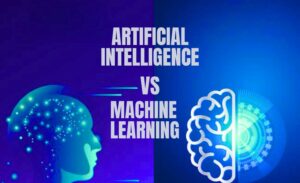For years, we had to hire an editor or teams for creating video content. In addition to this, we bought several tools and spent a lot of money for better content creation.
Many creative people had great ideas, but no resources to turn them into real videos. It was frustrating, wasn’t it? Especially when your music is ready and your idea is clear, but the process? Too complicated or expensive.
Why am I making this point? Because you do not need to worry about these things anymore.
Thanks to AI music video generator tools. Now, anyone can turn a simple idea into a full video which is fast, affordable, and no special skills needed. No matter if you are a content creator or a musician, these tools help you make stunning music videos in minutes.
Whether you are a musician, a content creator, or just someone with a creative spark, these tools help you make stunning music videos in minutes.
But which tools are best for you? That is what this guide is all about.
In this guide, I am sharing the 10 best AI video generators for 2025. I have tested many tools myself and selected 10 best out of them. I select a tool on the basis of their features, ease of use, pricing, and how good the final videos look.
Only those that truly impressed me made it to this list. Read this one guide and you will be an expert of AI video creation tools. I will also share tips to better use all these tools.
What Makes a Great AI Music Video Generator?
Not all AI video generators are built the same. Some give you fast, high-quality results. Others may be complicated or leave you stuck with basic videos. So, what makes a tool truly stand out? Let me break it down for you in simple words.
1. Easy to Use
The best AI music video generator should be simple enough for anyone to use, even if you have never edited a video before. Look for clear steps, ready-made templates, and no confusing settings. You should be able to create a video by just uploading your audio or giving a simple prompt.
2. Audio-to-Video/ Text-to-Video Support
This feature matters a lot for music videos. A good AI tool can take your audio track and automatically match it with visuals. Some tools even let you add beats, text, or effects based on the rhythm of your music. If you want your video to flow naturally with your song, this is a must-have.
3. High-Quality Output
Blurry or pixelated videos can ruin the experience. The generator should give you clear and professional-looking videos, even in free versions. It is always better if the tool supports HD or even 4K video output.
4. Customisation Options
You might want to add your own images, text, or colors. The best AI video generators give you full control to adjust your video according to your style. Look for features like background change, text animation, or scene selection.
5. Affordable Price (Or Free Option)
Some tools charge a lot. But a great AI music video generator should offer good value for money. Many of the popular ones have free plans, so you can try them first. If you like the tool, you can upgrade later.
How We Picked These 10 AI Music Video Generators
With so many tools available, I know how hard it can be to choose. That is why I personally tested many free AI music video generators and paid ones too, before making this list. My goal is simple, only recommend tools that actually work well and save your time.
Here is how I selected them:
- Quality of Videos: I looked for tools that create sharp, eye-catching videos. No one wants dull or low-quality results.
- Ease of Use: Even beginners should be able to make a music video without stress. I avoided complicated tools.
- Audio Support: Music is the main part, so tools that worked smoothly with audio files scored higher.
- Customisation: I checked if you can adjust visuals, add text, or change styles easily.
- Pricing: Free trials or budget-friendly plans were a big plus. I skipped overpriced tools that did not offer much.
In short, I did the hard part for you. Now you can confidently explore the best AI video generators that truly deliver results.
Quick Look at the Best AI Music Video Generators
If you want to create music videos creatively without putting much effort, these AI tools can help. Below is a short list of the top AI music video generator free and paid tools list for 2025. These tools are easy to use and work well for beginners as well as professionals.
Here is a quick view of the best ones:
These tools make it easy to learn how to create a music video or how to make an AI generated music video, even if you have no technical skills.
- Google Veo 2 – Creates realistic AI videos from text or prompts with impressive detail.
- Runway (Web, iOS) – Advanced AI tools that help you turn music and ideas into professional videos fast.
- Descript (Web, Windows, Mac) – Edit your video by simply changing the text. It is perfect for beginners.
- Alibaba Qwen – AI tool known for generating high-quality music videos from simple text or images.
- Capsule (Web) – Smooth, AI-powered video editing designed for creators with busy schedules.
- Higgsfield – Great for generating short, creative videos that match your music style.
- Peech (Web) – Makes it easy for marketing teams to create branded video content with music.
- Synthesia (Web) – Quickly turn your music into videos with digital avatars and AI voiceovers.
- Adobe Firefly – AI visual tool that adds artistic effects to your music videos with ease.
- LTX Studio (Web) – Ideal for creators who want full control over every detail of their AI-generated videos.
Related: AI does not help only in music video generations. Check the best artificial intelligence applications in 2025 (add link to the post “AI in Action: 12 Real-World Applications and Top AI Apps Shaping Our Future”) for different industries.
Best AI Video Generator for Advanced Generative AI Tools
1. Runway (Web, iOS)
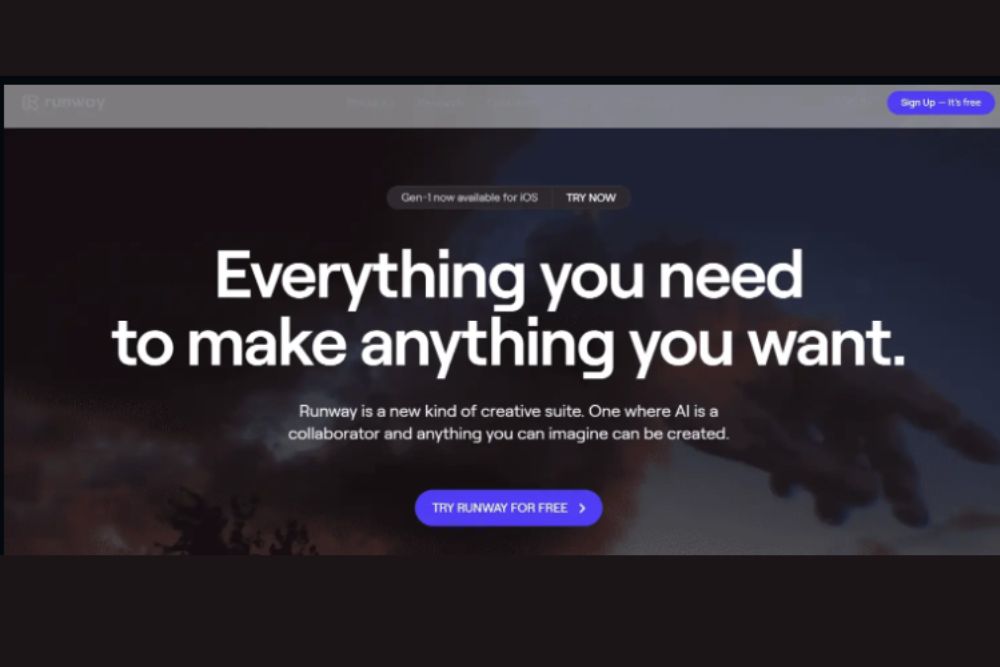
Runway is designed for creators who want to mix their ideas with AI and get impressive video results. It turns your words and images into creative videos with just a few simple steps. If you like experimenting with different looks and styles, Runway offers plenty of tools to play with.
The most talked-about feature is Gen-3 Alpha, Runway’s latest AI video model. You can guide the tool by describing camera angles, scene details, and the overall mood. The more detail you give, the better the final result looks.
Another smart option is Act One, where you can use real-life performances to add human-like movement and emotion to AI-generated characters. This feature brings your videos to life in a way that feels natural and smooth.
Apart from video generation, Runway also offers handy editing tools. You can remove backgrounds, slow down footage, add subtitles, or adjust visual effects, all powered by AI. These tools make video creation easier, even for beginners.
While Runway is powerful, it does need some practice to get the best results. You’ll need to spend time learning how to guide the AI properly.
Pros of Runway
- Wide range of AI tools for creative video making
- Gen-3 Alpha produces sharp, detailed videos
- Act One adds realistic human motion and emotion
- Useful editing tools like background removal and subtitles
- Great option for abstract and artistic music videos
Cons of Runway
- Can feel complicated at first for new users
- You need to be good at writing prompts to control the output
- Some advanced features are locked behind paid plans
- AI can’t fully replace real-world footage yet
Runway Pricing
Runway offers a free plan, but it is limited to 125 one-time credits. This lets you test some features without paying.
If you want access to Gen-3 Alpha and more editing options, you will need the Standard Plan. It starts at $15 per month. It gives you 625 monthly credits, removes watermarks, and unlocks higher video quality. You can also buy extra credits if needed.
Best AI Video Generator for Realistic Videos from Simple Prompts
2. Google Veo 2

Google Veo 2 is Google’s latest video generation tool powered by AI. It lets you create high-quality, realistic videos just by typing what you imagine. It can do every kind of video e.g., text-to-video or audio-to-text.
The tool uses advanced AI to add smooth camera movements, detailed scenes, and cinematic effects to your videos. You simply describe what you want, and the AI builds the video around your idea. It works with text prompts and can bring both real-life and artistic video styles to life.
Veo 2 is the next version of Google’s earlier Veo tool. It offers more control and even better quality.
Pros of Google Veo 2
- Creates realistic, cinematic videos with smooth camera angles
- Supports both photorealistic and artistic video style
- Easy to use, describe the scene, and the AI generates it
- Can produce high-quality content for music videos, ads, and short films
- Improved output quality compared to the earlier version
Cons of Google Veo 2
- Still not available to everyone—invite-only access
- Final output depends a lot on how well you describe your idea
- No full manual control for those who want to edit every detail
- Takes time to process longer, complex videos
Google Veo 2 Pricing
Google Veo 2 video generation model is priced at $0.50 per second of video, which translates to $30 per minute or $1,800 per hour.
Best Music AI Video Generator for Script-Based Editing
3. Descript (Web, Windows, Mac)
Descript is a handy tool for people who want to edit videos without the usual complex software. Instead of using timelines and hard-to-understand layers, Descript lets you edit your video by working directly with the text script.
When you record a video or audio, Descript quickly turns your words into written text. From there, you can remove parts of the video just by deleting the unwanted lines from the script. This makes editing much faster and easier, especially for long recordings.
You can also break your video into smaller scenes by adding simple marks in the script. Want to add extra clips or images? You can do that without leaving the editor. Everything stays neat and simple in one place.
Descript also offers smart AI features to improve your project. It can clean up audio, fix sound quality, and help create short clips for social media. This makes it useful not just for music videos but also for podcasts, interviews, and YouTube content.
Pros of Descript
- Easy-to-understand editing style based on text
- Cuts and trims are quick and simple
- Allows you to add scenes and extra visuals without leaving the editor
- AI tools improve audio quality and help create short social clips
- Saves time on long video recordings
Cons of Descript
- Transcripts may not always be perfectly accurate
- Requires some practice to get comfortable with all the tools
- Limited editing freedom for complex video projects
Descript Pricing
Descript has a free plan, which gives you 1 hour of transcription. This is good for testing the basic features.
The Hobbyist Plan costs $24 per user each month. It offers 10 transcription hours, removes watermarks, and lets you export videos in full HD (1080p) quality.
Best AI Music Video Generator Free of Cost
4. Alibaba Qwen
Alibaba Qwen is part of Alibaba’s advanced AI tools. It offers a simple way to turn your text ideas into short videos. You won’t find fancy editing features here, but for basic video creation, it does the job well.
What makes Qwen stand out is that it works as a free AI music video generator. There are no watermarks, no hidden costs, and no limits on how many videos you can create. This makes it a handy option for quick clips, storyboards, or testing out creative ideas.
The video generation option is hidden under the “more” menu. Once you find it, you can enter your text, and the AI starts building a video around it. It may take a little time, but the process is simple. However, to use this tool, you have to be logged in. This feature is not available in guest mode.
While it is not perfect, Qwen is useful for rough drafts, social media clips, and fun experiments with AI-generated videos.
Pros of Alibaba Qwen
- Completely free with no watermark
- Unlimited video generation for testing ideas
- Simple text-to-video process
- Good option for quick drafts and short clips
Cons of Alibaba Qwen
- Video quality is not always reliable
- Limited features, no avatars or advanced editing
- No image-to-video or built-in audio features
- Some videos may take long to generate or fail to complete
Alibaba Qwen Pricing
Qwen is completely free to use. There is no charge for video creation, and all videos come without watermarks.
Best AI Video Editor for Smoother Video Production
5. Capsule (Web, prefers Google Chrome)
Capsule is a great tool for people or businesses who want to make professional-looking music videos without the usual stress. It combines smart AI tools with simple design features to speed up video production.
The platform lets you upload your video clips and edit them using a transcript. Just delete the words you do not want, and the tool automatically cuts that part from the video. You can also add stylish text, speaker names, or captions with a few clicks.
Capsule offers ready-made design elements, so your music videos look polished and clean without hours of editing. If you are looking for an AI music video generator free tool with strong editing features, Capsule is worth trying.
It also includes smart AI options like background sound improvement and quick video cuts. The more you use it, the easier it gets to apply effects and designs that fit your brand or style.
Pros of Capsule
- Clean, easy-to-use editing system
- Pre-made visual designs save time on formatting
- Quick tools to add captions, speaker names, and effects
- AI features improve sound quality and cut silent parts
- Helps maintain consistent video style across projects
Cons of Capsule
- Takes a bit of practice to apply effects properly
- Final edits may need adjustment before posting on all platforms
- Some advanced features are only available on paid plans
Capsule Pricing
Capsule offers a free plan with standard designs and basic editing features.
For large teams or advanced users, there is an Enterprise Plan, but pricing details are only available upon request from the company.
Best AI Video Generator for Short, Creative Music Videos
6. Higgsfield
If you are searching for ways on how to create a music video with eye-catching visuals, Higgsfield is the tool you are looking for. It may not be the most famous AI tool yet, but its results are impressive.
Higgsfield lets you turn simple ideas into high-quality, realistic video clips. It worked wonder with my prompts for:
- Short music videos
- Social media content
- Creative projects
It always delivered where visuals needed to stand out. One of its strong points is the ready-made presets. You can choose from cool camera effects like zoom-ins, FPV fly-throughs, or even slow-motion bullet time effects. These small touches add energy and style to your videos without extra effort.
Higgsfield’s video quality is sharp and clear, which makes it a great option for quick projects where you need professional visuals.
Pros of Higgsfield
- Excellent video output quality
- Fun and useful camera effect presets
- Realistic visuals for short clips and music videos
- Easy to create engaging, dynamic video content
Cons of Higgsfield
- No built-in audio option, so you must add music separately
- Some advanced presets require higher-priced plans
- Limited to short, simple video projects
Higgsfield Pricing
Higgsfield offers three pricing options:
- Basic Plan: $9 per month with 150 credits. Lite model access is also given.
- Pro Plan: $39 per month with 600 credits, Turbo model access, and up to 3 active tasks
- Ultimate Plan: $79 per month with 1,500 credits, you can work up to 4 active tasks
All plans remove watermarks and allow commercial use.
Best AI Video Generator for Marketing Teams
7. Peech (Web, prefers Google Chrome)
Peech is designed to make video creation easy for marketing teams. If your brand often needs videos with logos, text highlights, or subtitles, this tool helps speed up that process.
You can upload your logo, brand colors, and style once. After that, Peech will apply those details to all your videos automatically. It even detects faces in the video, so you can add names and roles without much effort.
It also lets you clean up your videos quickly. You can remove silent gaps or extra words to keep your content sharp. Adding intros, outros, and music is simple and fast.
Peech focuses on saving time while keeping your videos professional. It is useful for short music videos, branded clips, or content for social media.
Pros of Peech
- Simple editing with automatic branding features
- Adds subtitles and highlights key words easily
- Removes awkward pauses or filler words in one click
- Perfect for teams who need fast, branded content
Cons of Peech
- Pricing is higher compared to many alternatives
- Free plan comes with limited video uploads and watermark
- Some features feel basic for expert editors
Peech Pricing
Peech has a Free Plan for 1 user and 3 videos per month, but these videos have watermarks.
The Creator Plan starts at $250 per month. With annual billing, the price drops to $100 per month. This includes 10 videos per month, no watermark, and a 60-minute upload limit.
Best AI Video Generator for Creating Music Videos with Digital Avatars
8. Synthesia (Web)
I have used many video tools over time, but Synthesia is one that really stands out when it comes to creating videos with talking digital avatars. It is simple, fast, and produces professional results.
You just type your script, choose an avatar, and your video is ready in a few minutes. The avatars look lifelike and talk naturally. It makes your video look polished even if you’ve never edited before.
One thing I like is how easy it is to turn plain text, slides, or even webpages into a proper video. I have done this for product explainers and short training clips, and it saves a lot of time.
Another handy feature is that Synthesia supports over 140 languages. You can make videos for different audiences without recording again. The AI can also translate your video into over 29 languages with matching lip sync.
I also tried its option to create a custom avatar. It lets you make an avatar that looks and sounds like you. It’s useful for personalized content or when you want to represent your brand with a familiar face.
It is mostly built for businesses, training, product demos, and educational videos. For creative, cinematic music videos, you might want to check other tools in this list.
Pros of Synthesia
- Quick video creation with AI avatars
- Supports 140+ languages and translations with matching lip sync
- Turn text, slides, or documents into ready-to-share videos
- Option to create a custom avatar that looks like you
- Simple for beginners and useful for companies
Cons of Synthesia
- Not designed for artistic or high-creative video projects
- Free version has limited video minutes and avatars
- Avatars work well for presentations but may not suit all content types
Synthesia Pricing
- The Basic Plan is free and lets you make 3 minutes of video per month with access to 9 avatars.
- The Starter Plan costs $29 per month and includes 10 video minutes, video downloads, and over 125 avatars.
- The Creator Plan is $89 per month with 30 video minutes, video dubbing, personal avatars, and branded pages.
- For large teams, there’s an Enterprise Plan with unlimited video time, advanced features, and custom pricing.
Best AI Video Generator for Artistic Visual Effects

9. Adobe Firefly (Web)
I had high hopes for Adobe Firefly because it is from a brand known for creative software. At first glance, the interface impressed me. It is clean, simple, and easy to navigate. You can adjust angles, shot sizes, and try different styles without much learning curve.
But when I tested it for actual video generation, especially for anything character-based, I noticed some clear limits. The videos lack realistic detail, especially when it comes to people or animals in motion. The AI struggles with complex scenes. It makes it less ideal for polished, professional work.
Where I found Firefly useful was for background visuals, abstract clips, and filler content. If you are creating music videos and only need atmospheric visuals or animated backgrounds, Firefly can support that. It works well for short clips where the focus isn’t on realistic characters but rather on mood or style.
For someone looking for an AI music video generator from audio, Firefly will not create full videos synced to songs with perfect details. But if you want to generate creative backdrops or effects to add to your video, this tool can help.
Pros of Adobe Firefly
- User-friendly interface with quick setup
- Good for abstract visuals or backgrounds
- Allows easy adjustment of camera angles and shots
Cons of Adobe Firefly
- Struggles with realistic characters or complex motion
- Output video quality is average compared to other tools
- Pricey for what it offers, especially for high credit packages
Adobe Firefly Pricing
The Free Plan lets you try a few short video generations.
The Standard Plan costs $9.99 per month with 2,000 credits (enough for around 20 short videos).
The Pro Plan is $29.99 per month with 7,000 credits, ideal for about 70 short videos.
The Premium Plan costs $199.99 per month, offering 50,000 credits and access to advanced video features.
Best AI Video Generator for Full Creative Control
10. LTX Studio (Web)
I explored LTX Studio to test its creative possibilities, especially for building full video projects. Right from the start, it felt different from other AI video tools. Instead of focusing on random clips, LTX helps you plan and structure your whole video like a filmmaker.
The platform works in three steps. First, you set up your storyline. You can either write your own script or use AI suggestions.
Next, you handle the settings and cast. Here, you can select the video style, adjust aspect ratios, and even upload image references for your characters. Finally, you break your project into scenes using the breakdown feature, which helps you organize the full flow.
While I liked the structured approach, the actual video output is not as polished as some top AI music video generator tools.
The clips look average, and the AI still struggles with complex movements or realistic details. But if your focus is to map out video concepts or storyboards before using a higher-end generator, LTX is a handy option.
Pros of LTX Studio
- Helpful storyboarding and project planning features
- Supports full video structure from script to final scenes
- Easy to customize characters and settings with image references
Cons of LTX Studio
- Video quality needs improvement for professional use
- Complex scenes or detailed animations can look unrealistic
- Not ideal for generating final music videos
LTX Studio Pricing
The Free Plan offers 800 seconds of video generation for one-time use.
The Lite Plan costs $15 per month with 8,640 seconds for video creation.
The Standard Plan is $35 per month and includes Veo 2 access, trained AI actors, and permission for commercial use.
The Pro Plan costs $125 per month, unlocking 90,000 seconds and unlimited AI actors.
AI Video Generator Styles You Should Know
AI video generators have evolved fast, offering different ways to create videos from simple inputs. But not all work the same. Below are the main styles you’ll find, each built for a specific type of content creation.
1. Text-to-Video
Text-to-video tools are the most popular among beginners and marketers. You simply describe what you want, for example, “a city at night with cars passing by” — and the AI converts it into a video scene.
Modern tools like Runway and Google Veo 3 now even support cinematic effects and scene details like camera movement. While early tools produced robotic clips, the latest ones offer near-real visuals, making them ideal for ads, explainer videos, and even short films.
2. Image-to-Video
Image-to-video generators take a still image and turn it into motion-based content. But they are not just adding simple zoom effects anymore. Advanced platforms use AI to animate characters, shift perspectives, and even generate new frames around the image to create realistic movement.
This style is useful for social media, product showcases, or when you want dynamic videos but only have photos to work with. Luma AI and similar tools have pushed this feature to a new level in 2025.
3. Video-to-Video
This is one of the fastest-growing areas in AI video tools. You upload a basic video, and the AI transforms its style, improves quality, or adds effects.
For example, platforms like Runway can apply different art styles, create slow-motion shots, or completely change the video’s mood. It is a big advantage for content creators and marketers who want to upgrade existing videos without reshooting or spending on editors.
4. Prompt-to-Storyboard
Some tools, like LTX Studio, take AI video generation even further. Instead of creating random scenes, they help you structure an entire story. You provide the script or idea, and the AI suggests scenes, characters, and camera angles.
This is perfect for filmmakers, storytellers, or anyone planning an ad with a clear beginning, middle, and end. It is like having a virtual director help sketch your video project.
How to Make an AI Generated Music Video – Step-by-Step
Creating a music video with AI may sound technical, but with modern tools, it’s easier than ever. You can turn your audio or idea into a full video without needing editing skills. Follow these simple steps to get started.
Step 1: Choose the Right AI Music Video Generator
The first thing is picking a tool that fits your needs. If you want to create a video from your own song or audio, look for an AI music video generator from audio. Tools like Runway, Luma, or Synthesia are popular choices. Some tools generate visuals based on music rhythm, while others let you add avatars or animated scenes.
Tip: Always check if the tool offers a free trial, especially if you’re testing it for the first time.
Step 2: Upload Your Audio or Song
Once you have your tool, upload the audio file. Most AI platforms support common formats like MP3 or WAV. Some tools also allow you to paste a YouTube link or import from a library. Make sure your audio is clear, the AI reads the beats, tempo, and mood to match the visuals.
If you are using a free AI music video generator, uploading limits may apply, so check the file size requirements.
Step 3: Select Video Style or Theme
After uploading, you’ll see style options like animated visuals, cinematic shots, or abstract backgrounds. This is where you decide how your music video should look. Many platforms offer:
- Dynamic animations
- AI-generated real-life scenes
- Abstract or colorful backgrounds
Pick a style that fits your song’s mood, upbeat songs work great with vibrant visuals, while slow tracks suit minimalistic effects.
Step 4: Customize the Visuals
Most tools allow some level of customization. You can:
- Adjust colors and filters
- Add text or lyrics on screen
- Choose AI avatars or characters (if supported)
- Set camera movements or scene transitions
This step helps make your video unique. Do not skip it if you want a professional, polished result.
Step 5: Generate and Preview the Video
Click the generate button and let the AI work. Depending on your chosen tool and video length, this may take a few seconds to a couple of minutes. Once done, preview your video. Most platforms let you tweak it before finalizing.
Step 6: Download and Share
If you are happy with the result, download the video. Paid plans usually offer higher resolution and watermark-free downloads. After that, you can upload your AI-generated music video to YouTube, TikTok, Instagram, or anywhere else.
Note: Always check licensing terms if you are using AI-generated content for commercial purposes.
Ready to Let AI Bring Your Music to Life?
I have shared all the best tools and steps to help you create music videos with AI. From choosing the right AI music video generator to adding your own touch. Now it is easier than ever to turn your ideas into eye-catching videos.
I have personally tested these tools so you do not have to waste time. Whether you want to make fun clips for social media or a full professional music video, AI gives you the power to do it. Even if you have never edited videos before.
If you enjoyed this guide and want to explore more easy AI tricks, new tools, and step-by-step guides — sign up for our newsletter and stay updated. I share simple tips every other day to help you create and grow your content.
Also Read: AI vs Machine Learning: Which is the Best for Your Business? (add link to the post “AI vs Machine Learning: Which is the Best for Your Business in 2025?”)
Frequently Asked Questions
If you are just starting, tools like Synthesia or InVideo AI are great. They have easy options and ready-made templates, so you don’t need editing skills.
Yes, many platforms like Runway or Adobe Firefly let you upload audio and generate music videos. Some even sync visuals to your music automatically.
Yes, options like Alibaba Qwen and Luma AI let you create videos for free, though some features or quality may be limited.
You simply choose an AI music video generator, upload your music or script, pick your visuals or style, and the AI handles the rest. It takes minutes.
AI is improving fast. Many content creators and even businesses use AI tools to make music videos for YouTube, social media, and marketing. It’s affordable and quick.